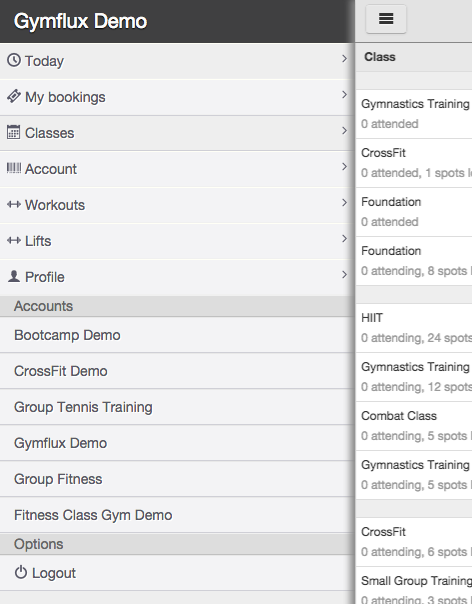After you have logged into InfluxApp on a smartphone, select classes, and you will have a view similar to this:
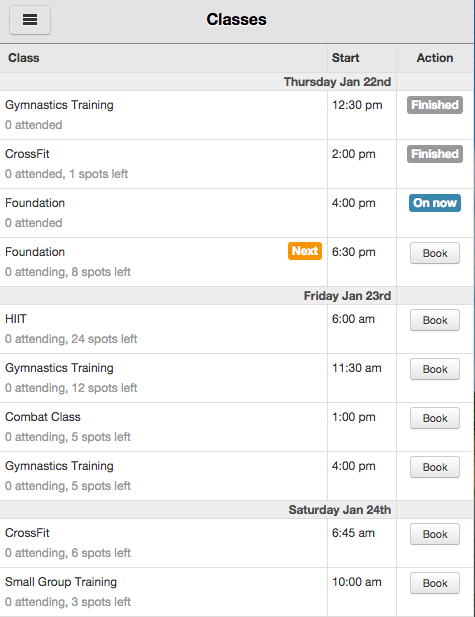
Next select the menu button in the top left of the screen (with three horizontal lines):
![]()
This will open up the menu.
To switch between clubs: under ‘Accounts’, select the club you wish to switch to: